This helpsheet provides a quick overview of Blackboard. It covers logging in and navigating Blackboard.
Logging into Blackboard
- Go to http://blackboard.lincoln.ac.uk
- Login with your network username and password.
- If you have any difficulty logging in, contact ICT on 01522 88 6500 or email ict@lincoln.ac.uk.
- After logging in to Blackboard, you will land on the homepage.

Blackboard Ultra Navigation Menu
On the Blackboard homepage, down the left-hand side, you have a navigation menu which will allow you to access a range of key support and information pages and links, as well as your module and community sites. These tabs can simply be clicked through one by one to explore the content available to you as a student.
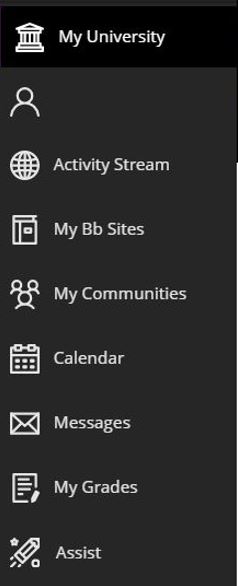
- My University: This page contains links to a range of websites and resources that are specific to your subject and year of study.
- Profile: Make changes to your online profile such as your profile picture.
- Activity Stream: See up-to-the-minute action for your modules.
- My BB Sites: This page allows you to search for and access past, present, and future module sites.
- Communities: Access the community sites that you’re a member of.
- Calendar: View course events and due dates for your modules.
- Messages: View and send messages in your modules.
- Grades: Check your grades for all modules.
My University Tab
Links to information on University support materials and guidance, as well as links to social media resources. For example, the Student Notices box will be regularly updated with information about support with digital tools, opportunities for extra curricular information, and import notifications from the University.
The My University page is customised to be relevant to your year of study and your school or subject area, whilst all students receive a core of information on this page, you will receive bespoke links to careers and library guidance.
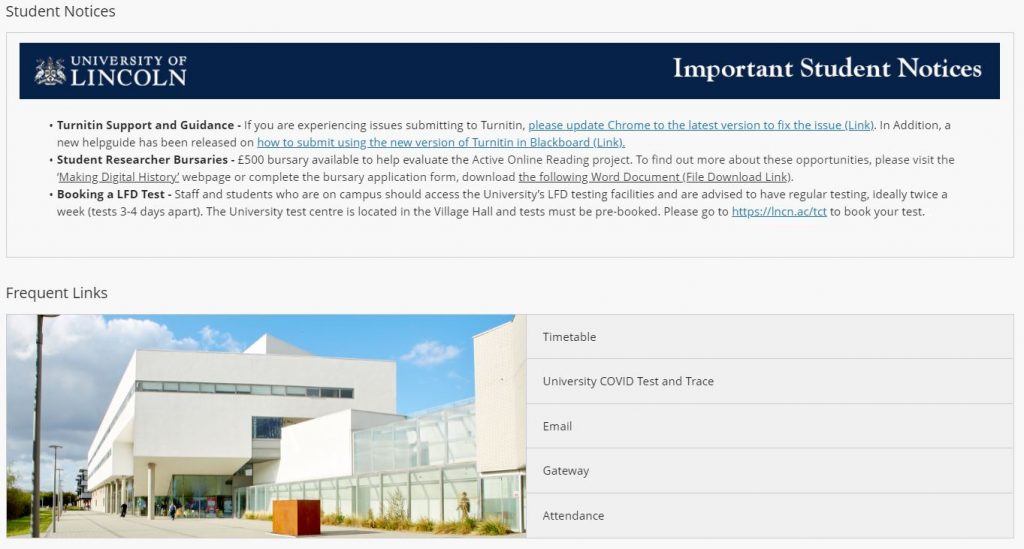
My BB Sites Tab (Blackboard Module Sites)
The My BB Sites tab will allow you to access all of your academic-related module sites, from the previous, current and the upcoming academic year, whereas your community sites such as from being part of an SU Society are found in the My Communities page.
The new My BB Sites tab allows you to search for your module in a variety of ways, you can specify the academic year from the drop-down tab in the top centre of the screen, you can use the search bar as shown in the image below, and you can favourite your most frequently visited sites.
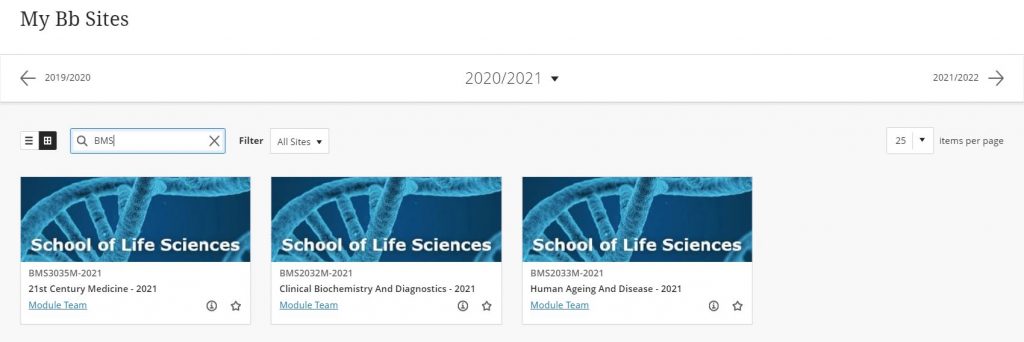
Blackboard Assist Tab
The Assist page provides you with direct links to support resources for you as a student, the ones you are most familiar with are featured at the top – Learning at Lincoln and Student Services. A full list of the links available in the Assist page can be found below, simply navigate to the Assist page and click on any of the relevant clicks you require:
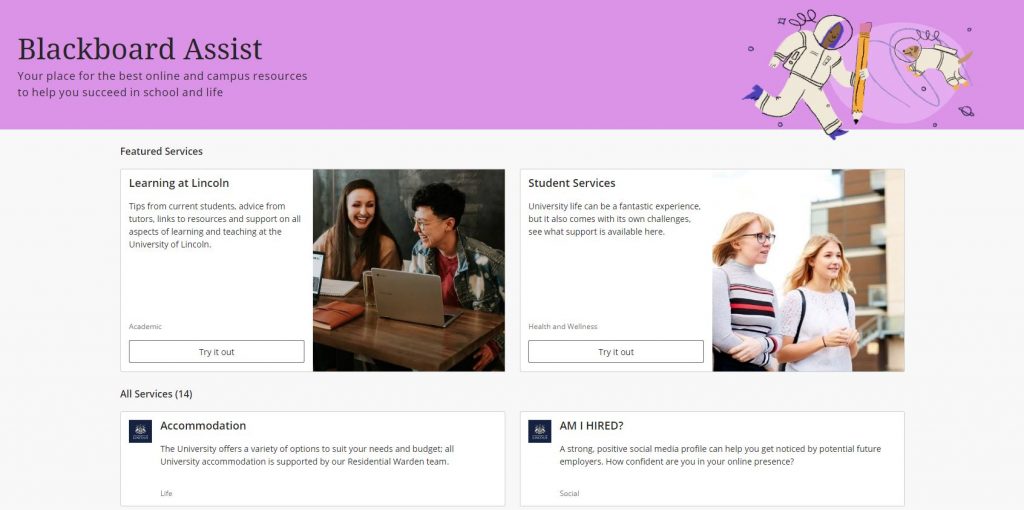
- Accommodation: The University offers a variety of options to suit your needs and budget; all University accommodation is supported by our Residential Warden team.
- AM I HIRED?: A strong, positive social media profile can help you get noticed by potential future employers. How confident are you in your online presence?
- Careers: Find out more about the Careers and Employability team and the services they offer for students at the University.
- ICT Support: Here you can find a wide range of How To guides, Top Tips, and general information about ICT Services and Information Security.
- Learning at Lincoln: Tips from current students, advice from tutors, links to resources and support on all aspects of learning and teaching at the University of Lincoln.
- Library: Access the library website to find out more about the services they offer, tools to support your learning and to browse the library catalogue.
- Postgraduate Fast Track Application: Click here to access the Postgraduate Fast Track Application. For support, please contact pgenquiries@lincoln.ac.uk
- Skills For Study: Learn academic skills from time management all the way through to employability, become confident quickly and get the most out of your course.
- Sports Centre: Offering an extensive range of facilities, the Sports Centre is the hub of activity to keep you healthy and active throughout your time at University.
- Staff Directory: Search for a member of University of Lincoln staff in the Staff Directory. You will find contact details, and further information about individuals.
- Student Services: University life can be a fantastic experience, but it also comes with its own challenges, see what support is available here.
- Students Union: The University of Lincoln Students’ Union is an independent charity organisation that puts students experience at the heart of everything we do.
- University Regulations and Policies: The University of Lincoln operates within a framework of regulations, policies and procedures – many of them to meet statutory requirements.