Setting up email & Microsoft Teams
If you require help or have a query relating to your studies or other aspects of life at university, you may need to contact staff and University support services via online communication tools, such as Outlook and Microsoft Teams, both of which can be accessed via Your Office 365 account.
Getting started
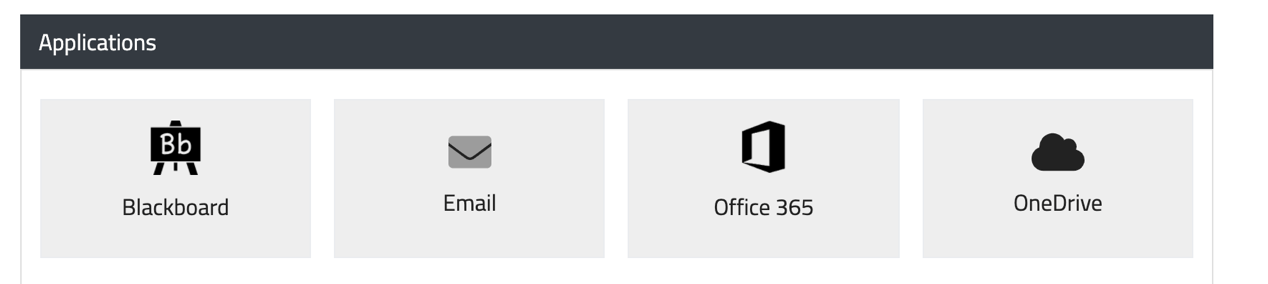
Once you start you course, you will need to download the Outlook and Teams apps to the devices that you would like to use for communication. You can download the apps from Office 365 via the University of Lincoln Gateway.
After logging into the Gateway using your University email and password, you will see the Office 365 button in the Applications section.