Accessible Files in Blackboard Ultra Courses
Alternative formats provide greater opportunities for everyone to access the information they need in the way they need or want it. Alternative formats aren’t just for a select group of students. Alternative formats benefit everyone. For example, Blackboard Ally can create audio and electronic braille alternatives for students with visual impairments.
Downloading Alternative Formats of your Module Content
Blackboard Ally creates alternative formats of the original content that your module tutors add to their courses. The alternative formats available depend on the original piece of content. Select the Download Alternative Formats icon wherever you see it to download the content in a different format.
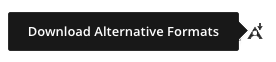
What Types of Alternative Files are Available?
Not sure what format to download? This table shows at-a-glance the best formats for your different needs. You might not see every alternative format in your list of choices to download. The formats generated depend on the original content type.
| Your needs | Electronic braille | Audio | Immersive Reader | PDF, OCR | PDF, Tagged | HTML, Semantic | ePub | Translated Version | BeeLine Reader |
|---|---|---|---|---|---|---|---|---|---|
| Adjust text, font, and background colour |  |  |  | ||||||
| Adjust audio playback speed |  |  | |||||||
| Commuting |  |  |  |  |  |  |  | ||
| Commuting, driving |  |  | |||||||
| Copy, paste, and search |  |  |  |  |  | ||||
| Format adapts to device, responsive |  |  |  | ||||||
| Highlighting, note taking, and bookmarking |  |  |  | ||||||
| Mobile device |  |  |  |  | |||||
| Offline |  |  |  |  |  |  |  |  | |
| Prefer listening |  |  | |||||||
| Prefer reading |  |  |  |  |  |  |  |  | |
 |  |  |  |  |  | ||||
| Text to speech with speed adjustment |  |  |  |  |  | ||||
| Different language |  |  |
Blackboard Ally for Students in Blackboard Ultra (Video Guide)
Blackboard Ally works within your Original courses to provide accessible course content in a format that works best for you. Accessible files include readable text for screen readers, pictures with captions, and easy-to-navigate content.
You can find out more information relating to Blackboard Ally on the Blackboard Website: Alternative Formats (blackboard.com)