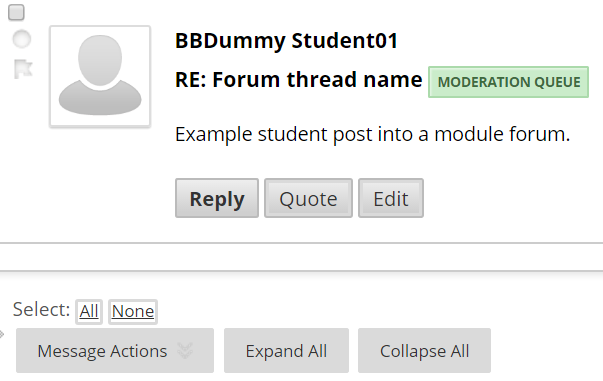Discussion board: Creating a post in a discussion board
Discussion Boards consist of multiple Forums within which participants will start new threads and make their posts. This guide details how to create, reply and edit posts.
Adding a post to a discussion board thread
- Navigate to the module site which the discussion board you wish to post in is located.
- Locate the link in the left hand navigation pane to the discussion boards.
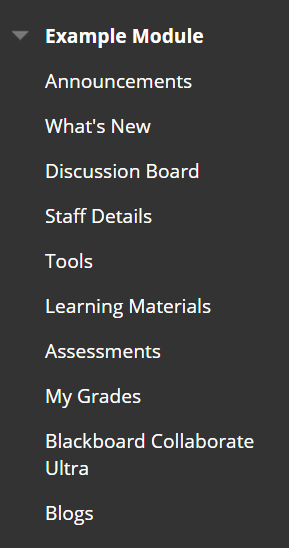
- All the forums on the module site will be listed here. Click on the name of the Forum you wish to post in.
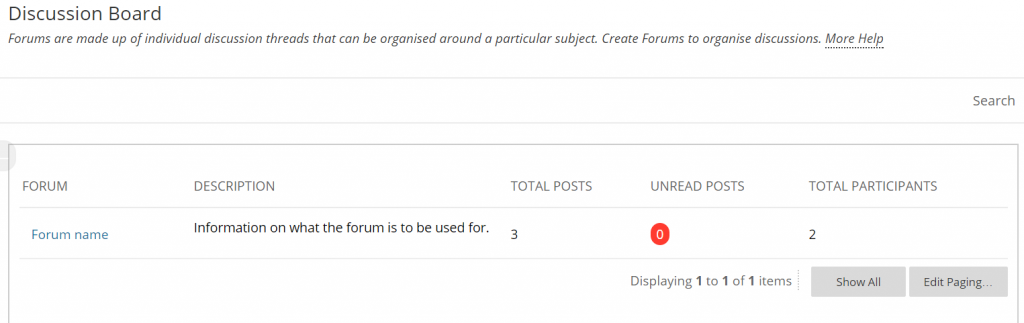
- All the posts already submitted will be visible, click on the Reply button to respond to a specific post.
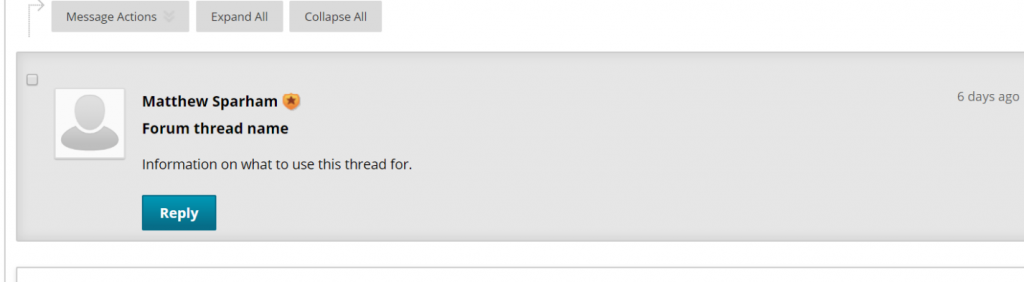
- Enter a response to the post in the Message box.
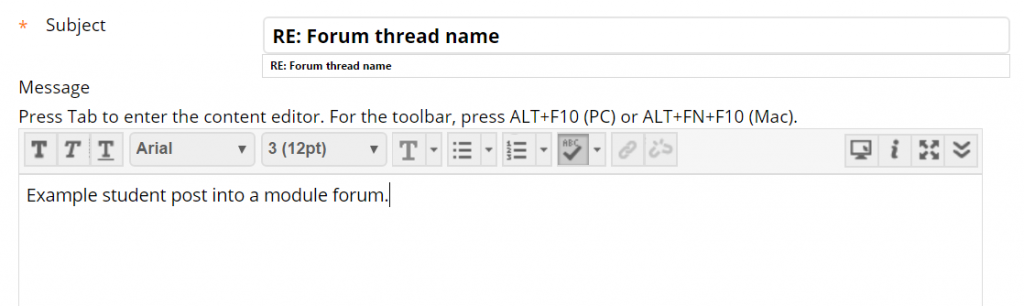
- You can attach a file from your computer to your post. This will upload the file to the module site and allow other users to open the file. Click Browse My Computer to attach any file.
- Click on Submit button once you have completed.
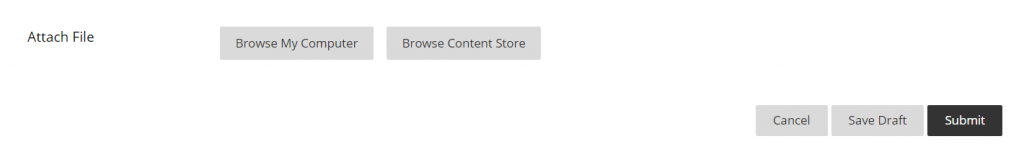
- The post will appear below the original post.
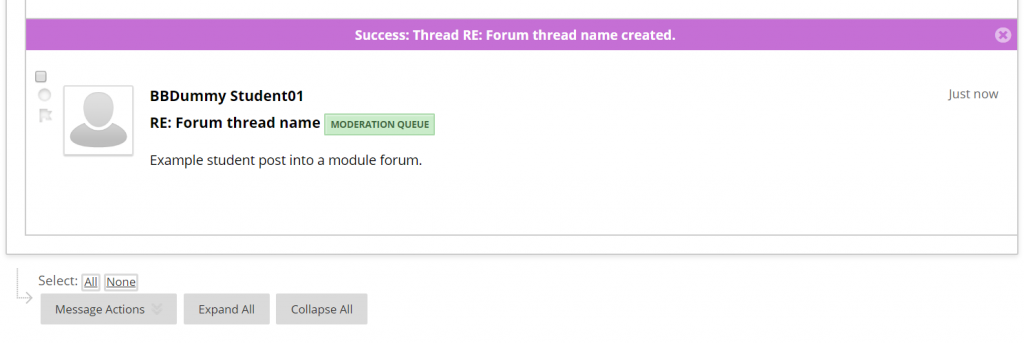
- If you need to edit your post. Hover the mouse cursor over the post and click on the Edit button that appears.