Navigating a Blackboard Module Site
“How are Blackboard module sites organised?”
For each module you are studying, you will have a structured Blackboard sites where you will find the module handbook, learning materials released each week, online activities to complete and assessment submission points. Each school has a different site structure to reflect the needs of the disciplines in that school.
Broadly speaking, each school site will have the following areas:
- Announcements: A notice board with the latest communications from staff. Check regularly.
- Module Handbook: The module handbook setting out the module learning outcomes, structure of the module and assessment deadlines. Check in week 1 and use for reference throughout.
- Module Content: Folders organised by week or learning Block containing PowerPoints and other Materials used on the module. Check every week.
- Contact Details: Module Leader and Programme Administrator contact information.
- Assessments: Assessment details and Assessment Submission Points.
- My Grades: Assessment results for this module.
- Regulations and Policies: Important information concerning the regulation and policy related to your module.
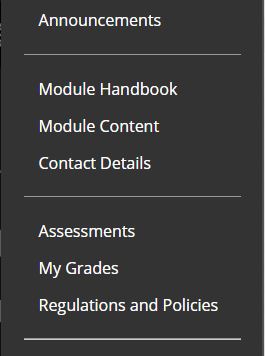
- Reading List: A specially curated selection of texts core to this module. Check every week.
- My Library: Links to the Library website, Referencing Handbook and subject-specific Lib Guide.
- Collaborate Ultra: Online lecture and seminar tools for staff and students on the module. You may have scheduled sessions delivered via Blackboard Collaborate.
- Learning at Lincoln: Tips from current students, advice from tutors and links to resources and support on all aspects of learning and teaching at the University of Lincoln.
- Calendar: When your academic creates content with a due date, it appears automatically in the calendar.
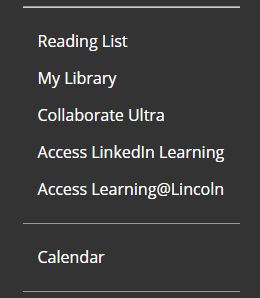
You may also see menu links to the following areas:
- Discussion Board: Forums for peer-to-peer discussions.
- Blackboard Tools: The full list of digital education tools on Blackboard.
- Poll Everywhere: A link to the classroom voting tool.