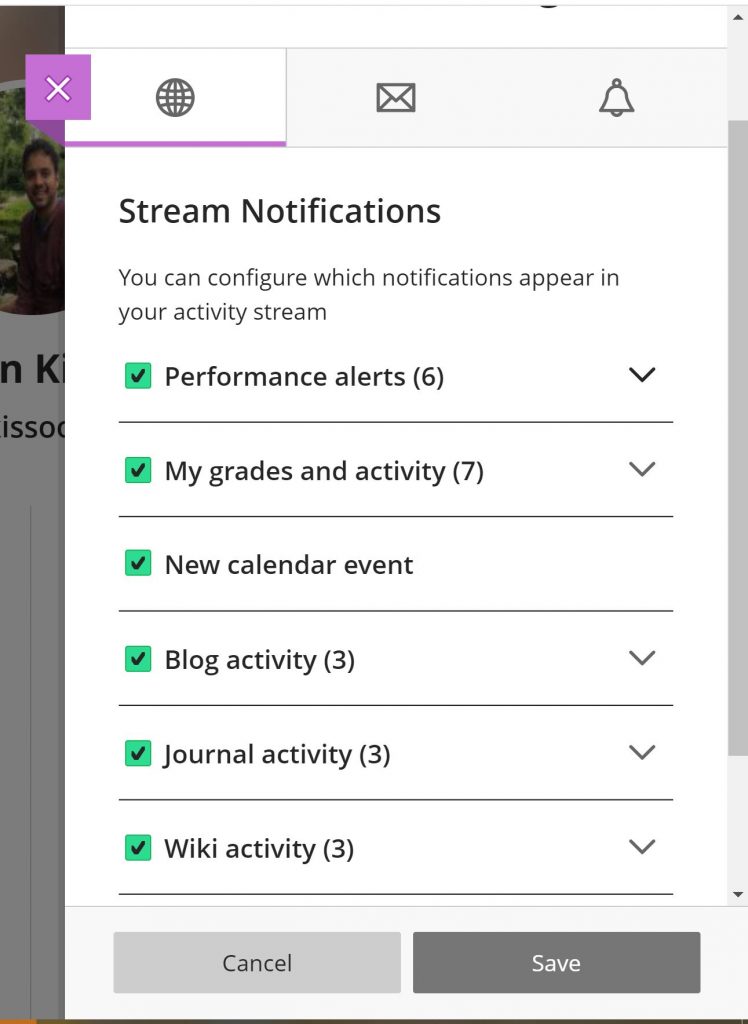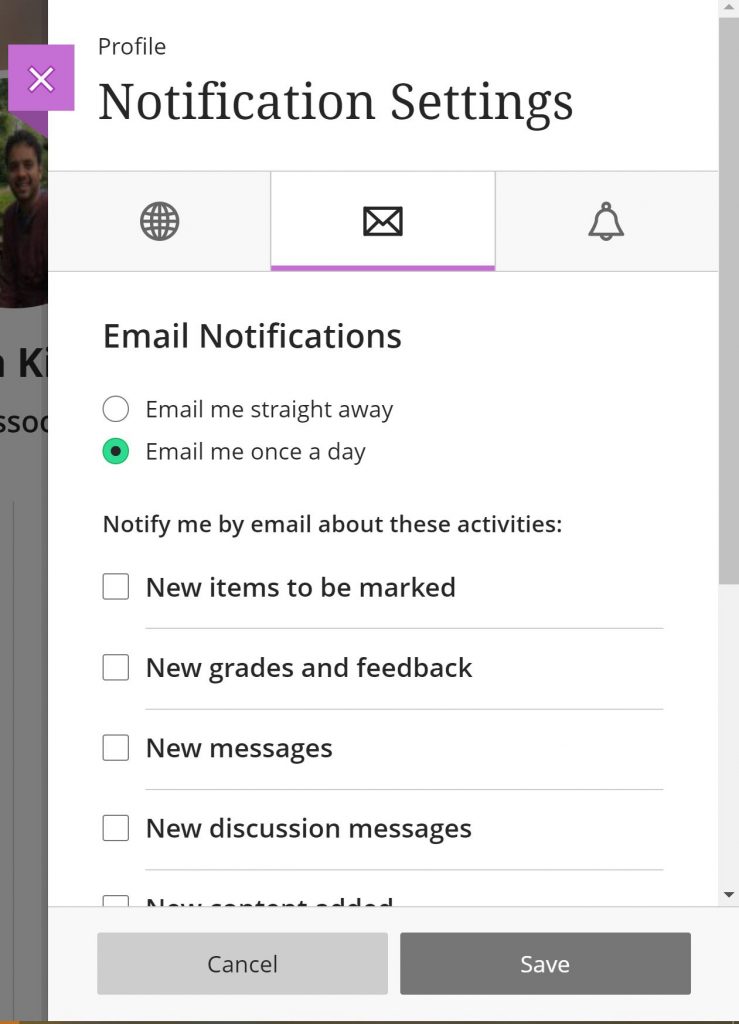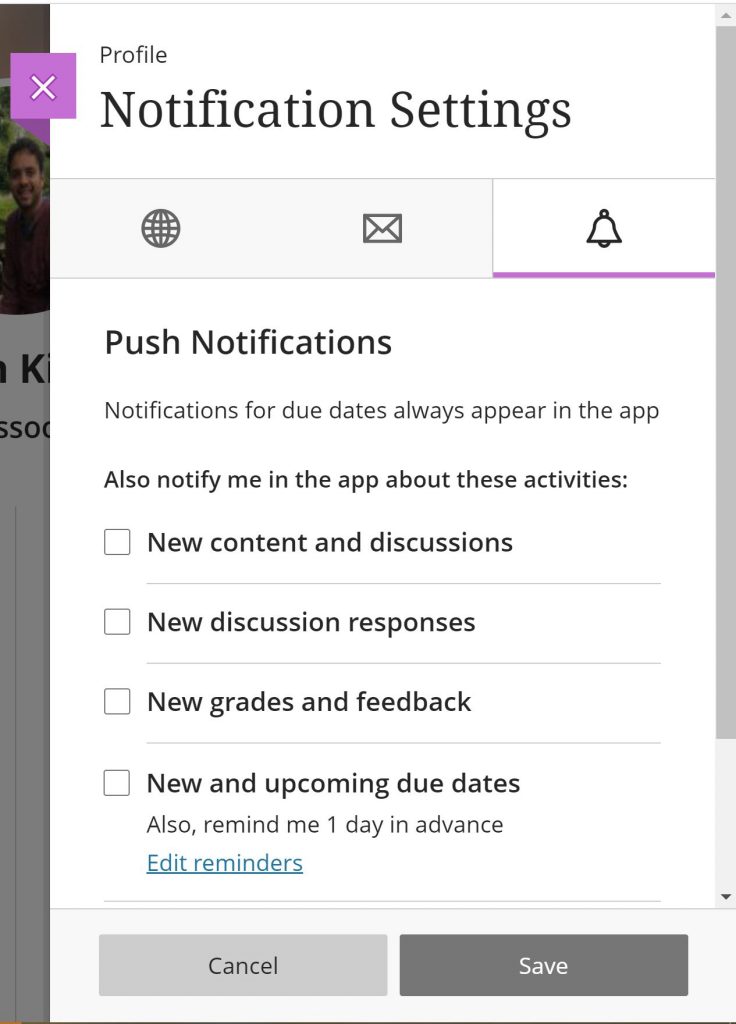How to adjust your Blackboard notifications
- Login to Bb.
- On the left-hand menu bar, click on your name (second option down).
- In the Global Navigation Settings area, click on Stream Notifications.
- In the Click on Notifications Dashboard and any of the underlined blue text.
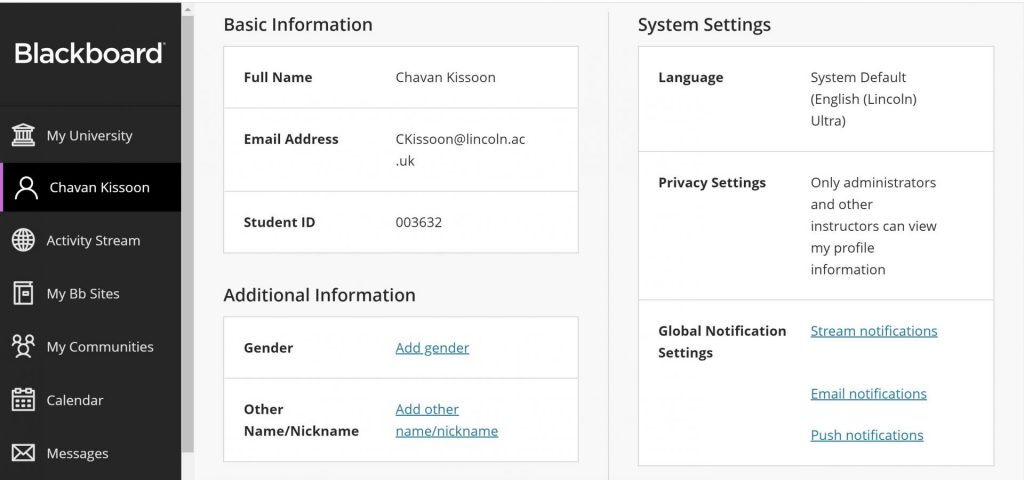
- On the screen that slides in from the right, visit each of the three tabbed areas (Stream Notifications, Email Notifications and Push Notifications), tick or untick the options as desired, and click Save.